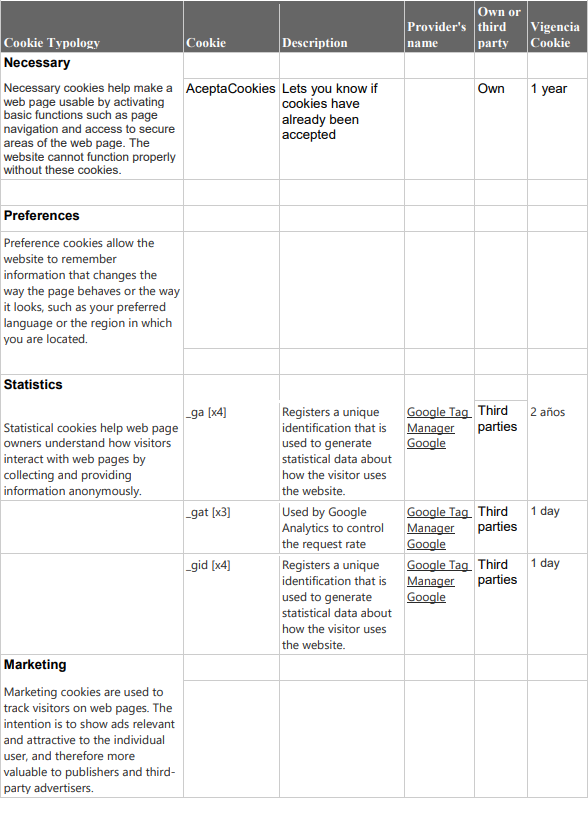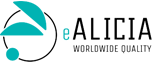This Web site, like most Web sites, uses Cookies to improve and optimize the user experience.
Below you will find detailed information about what cookies are, what type of cookies this website uses, how you can disable them in your browser and how to specifically block third party cookies.
1. What are Cookies?
Cookies are files that websites or applications install on a user’s browser or device
(smartphone, tablet, or connected television) during their browsing of the site pages or application, and serve to store information about their visit.
Like most sites on the Internet, this website uses cookies for:
Ensure that web pages can function properly. Store preferences, such as the language you have selected or the font size. Know the user’s browsing experience. Collect anonymous statistical information, such as what pages the user has visited or how long the user has been on the website. The use of cookies makes it possible to optimise browsing, adapting the information and services offered to the interests of the user, in order to provide him with a better experience whenever he visits the website.
This website uses Cookies to function, adapt and facilitate the user’s navigation as much as possible.
2. Cookies used on this website
- Technical Cookies: Are those essential for the proper functioning of the site. They are normally generated when the user accesses or logs in to the website and are used to identify the user on the website.
- Analysis Cookies: These are those that are well treated by us or by third parties that allow us to quantify user access and thus carry out statistical analyses of the use of the website. In order to achieve this, your navigation on the eAlicia website is analysed in order to improve our functionalities. The third party application used by eAlicia is Google Analytics. Third party applications provide us with the service of measuring and analysing the audience of our web pages, downloading videos and documents, facilitating and monitoring the connection and publication of content between the eAlicia website and social networks such as Twitter, Linkedin…Google Analytics.
3. Disable the use of Cookies
If the user so wishes, it is possible to stop accepting browser Cookies, or to stop accepting the Cookies of a particular service.
All modern browsers allow you to change your cookie settings. These settings are usually found in the “Options” or “Preferences” of the browser menu.
The user can, at any time, disable the use of Cookies on this website through (depending on the browser used):
Google Chrome:
http://support.google.com/chrome/bin/answer.py?hl=es&answer=95647
Internet Explorer:
https://support.microsoft.com/es-es/windows?ui=es-ES&rs=es-ES&ad=ES
Apple Safari:
http://support.apple.com/kb/ph5042
Other third party tools, available on-line, that allow users to detect Cookies on each website they visit and manage their deactivation (e.g. Ghostery: http://www.ghostery.com/privacystatement).
4. What happens when I disable cookies?
Some functions and services may be disabled or behave differently than expected, such as, for example, staying identified, keeping the session open if you have identified yourself, or receiving information directed to your location, among others.
If you disable the use of cookies on this website, it is likely that you will no longer be able to access certain areas of the website or that the browsing experience on this website will be markedly degraded.
5. Updating the Cookies Policy
eAlicia can modify this Policy of cookies in function of legislative, regulatory requirements, or with the purpose of adapting this policy to the instructions dictated by the Spanish Agency of Protection of Information.
When significant changes are made to this Cookies Policy, registered users will be notified either via the Site or via email.